A Quick Hack to Convert Drum Audio to MIDI in Pro Tools
Reading time: 3-5 minutes
Hey all!
In the video, I’m going to talk about the dark art of drum sampling. More specifically, I will show you a quick hack to get your drum audio to MIDI in Pro Tools in an accurate way.
Now having said that, I still believe that getting the best sounding drums possible at the recording stage will yield the best result. Hands down. So whenever possible, always aim to get it right at the tracking stage.
So Why Use Drum Samples?
So what happens when you mess up the tracking stage? What happens when you weren’t a part of the tracking stage and you were given bad sounds?
Furthermore, what if you want a synthetic sound and plan to layer 808’s over a real kit?
And finally, what do you do when you are producing music in a genre that calls for heavy drum sampling, such as certain types of metal or hard rock?
Using drum samples can provide a variety of solutions for you. Whether it’s the sound you’re going for, or it’s to correct an earlier error, great drum samples that are properly programmed can really make a difference in the quality of your recording as a whole.
Using MIDI to Trigger the Samples
There are a number of benefits to using MIDI to place your samples rather than audio:
You can easily audition different sounds from different libraries.
You can easily duplicate a MIDI track and add another sound
Every drum library responds to velocity in a different way, so you can tailor the velocity of each hit accordingly
Typically a drum library using MIDI will have several velocity levels and several samples per level. This means that you get a way more organic sound, especially if you’re programming things like ghost notes.
How To Convert Drum Audio To MIDI
Although there are a number of ways to convert your drum audio to MIDI in Pro Tools (or any DAW for that matter), this little hack seems to be the most accurate and the most efficient. So let’s say we want to add a kick sample. Here’s how you go about it:
Create an Instrument Track, and put that track directly above your inner kick microphone channel. Let’s call this Kick MIDI
Load up a drum library on the Kick MIDI track, such as Get Good Drums
In Grid mode, write a MIDI note for the kick drum (usually C1) on the Kick MIDI channel. Ensure that this note is right on the first beat of any bar. Put it at full velocity.
Change the track view to clips, highlight the newly created clip with the kick, then “cut” it (not copy!).
Create a group between the Kick MIDI track and the Kick mic track.
Ensure the “Tab To Transient” mode is enabled. Also ensure that keyboard focus mode is enabled
Go to the beginning of the track, hit the tab key until you’re at your first kick transient, then push “v” to paste the MIDI region above it on the Kick MIDI channel. Rinse and repeat! I usually have my left pointer finger on “tab” and my right pointer finger on “v”. This will allow you to move quickly.
If you miss one or screw up, simply click “alt + tab” and you will tab to transient in reverse to the previous transient.
Next Steps
Typically I will do one more pass of the tab to transient to check. This time though, I tab to MIDI, which is effectively the same thing. First, consolidate the Kick MIDI track into one clip. Then change the track view to “Notes”. Then go to the beginning and tab to the first note. Zoom in almost as far as you can.
You will see the Kick audio right below the MIDI note on the next track, and you will be able to see how well the MIDI lined up. Then you can just hit tab over and over and simply correct any errors you see. This step shouldn’t take more than 30 seconds.
Once you have laid out all the MIDI, then you have so many options at your finger tips. Try out different sounds, play with the velocities, layer different libraries, there are so many possibilities.
Conclusion
Thanks for reading! We hope that this hack gives you some ideas for your future productions and helps you sample drums faster and more efficiently.